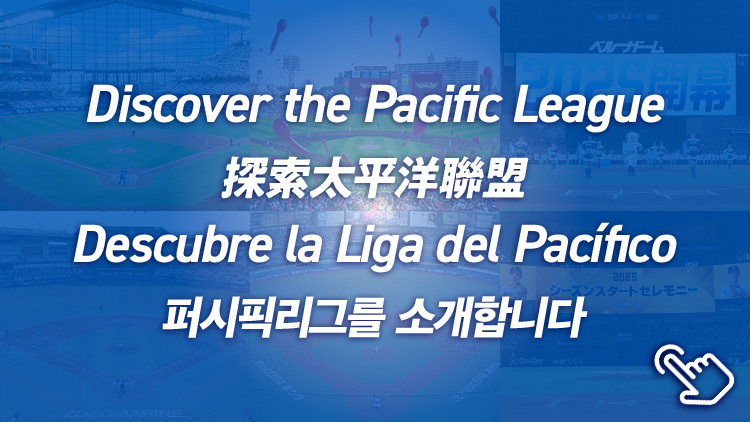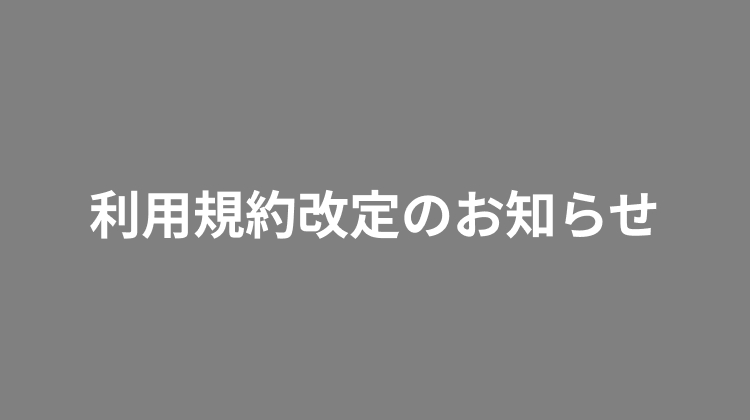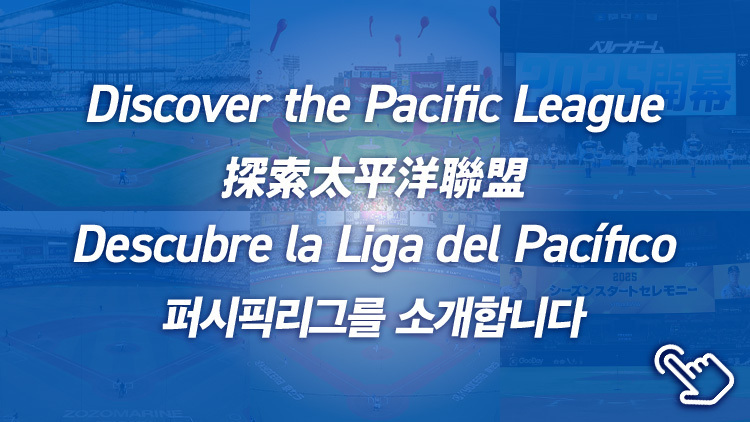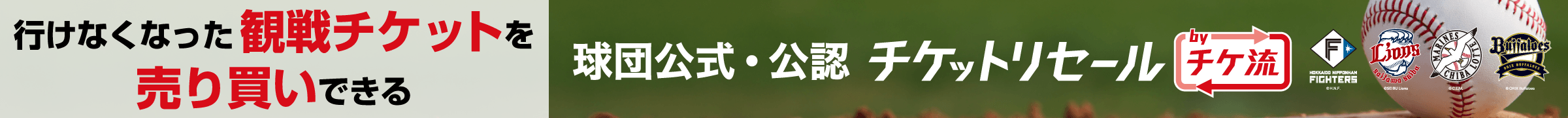FAQ
About PERSOL Pacific League TV
What can I watch when I register with PERSOL Pacific League TV?
When you sign up and subscribe to PERSOL Pacific League TV (Unlimited package/1-day ticket), you
can stream LIVE games and watch premium videos. Please click here for LIVE steam
schedule.
When you create a FREE Pacific League.com account, you can set your favorite teams/players,
bookmark videos and articles, and use customized notifications (APP-only).
Payment Options
New Subscribers

For those subscribed before 2022/4/25
Credit Card (クレジットカード決済), Rakuten Pay Payment" (楽天ID決済), and "Yahoo! Wallet" (Yahoo!ウォレット) are
accepted. For NTT Docomo smartphones (excluding tablets) "sp-mode Content Payment" (sp モード決済)
can be used. For au smartphones (excluding tablets) "au Simple Payment" (au かんたん決済) can be used.
<If you wish to use a debit card>
Debit card withdrawal differs from credit card withdrawal. For details please check with the
issuing company.
Can I cancel the "Pacific League Unlimited Viewing Package" (パ・リーグ見放題パック) halfway through?
You can log in and follow the steps below on Settings page to cancel at any time. However, you
will have no access to the service once the cancellation is complete.
[Menu]>[Settings]>[Check or change your current plan].
Do I have to pay the monthly fee in full if I cancel the "Pacific League Unlimited Viewing Package" (パ・リーグ見放題パック) halfway through the month?
Regardless of what day of the month you cancel, you will be charged for the full month.
Will the "Pacific League Unlimited Viewing Package" (パ・リーグ見放題パック) be cancelled automatically when the season ends?
The plan will not be canceled automatically. Starting in November, we plan to stream team events LIVE as well as featured videos from the season.
I subscribed to a plan but I was not able to watch the LIVE TV / Videos. Can I get a refund?I
Refunds will not be issued for any subscriptions for "1day Ticket" when the designated game is canceled.
Is there anything I need to do to change my plan from "docomo carrier payment" to "ahamo"?
If you registered by 2022/4/25 and paid with "DOCOMO Carrier Payment", "sp-Mode Contents Payment
Service (sp-Mode Payment)" method was accepted, however "ahamo"does not accept the sp-Mode
Payment. When you change your plan to "ahamo", your monthly billing will be automatically
cancelled and you will no longer have access to PERSOL Pacific League TV service.
If you wish to continue using the service, please cancel your registration with "sp-mode
payment" and re-register with one of the payment options.
Notes
- The service you currently subscribe to will become unavailable upon cancellation.
- No matter what day of the month you cancel, you will be charged for the full month.
- If you sign up again within the same month, you will be charged charged again even if you pay with a new payment method.
Is there anything I need to do to change my plan from "au Carrier Payment" to "povo"?
If you registered before 2022/4/25 and paid by "au Carrier Payment", it is "au Simple
Settlement"
You can continue to use "au Simple Payment" with "povo", so there is no need to
cancel/re-register.
What are the information required for registration?
E-mail address, name, sex, and date of birth are required. Customers paying by credit card must also enter their credit card information.
What will my personal information be used for?
Please see our "Privacy Policy" regarding the handling of personal information.
Can I create a business account?
Yes. Please feel free to contact us for more information about how you can use our service for
your employee benefits and various events.
メールアドレス :
About watching from outside Japan
Starting from January 16, 2023, all access to pacificleague.com and PERSOL Pacific League TV
from the EU countries will be denied in response to the General Data Protection Regulation
(GDPR). If you are subscribed to the Unlimited Viewing plan, we’d recommend that you switch to
another plan or cancel the subscription depending on your frequent access locations.
Effective Date and time:
January 16, 2023 at 12:00 (JST)
About Free Trials
I received a confirmation email with the regular fees when I signed up for a free trial. Am I really not going to be charged?
The regular amount may be displayed in confirmation emails (payment, temporary registrationl, and registration completion), however you will not be charged as long as you cancel before the trial expires.
My account was debited immediately after I signed up for a free trial. Will I get a refund?
If you paid by debit card or any immediately payment options, the regular amount will be debited
due to the nature of the payment method. If you cancel before the trial perioed expires, you
will receie a full refund within 60 days
(timing of refunds depends on the payment method
you used.)
About the games you can watch
What gaWhat games can I watch?mes can be watched?
You can watch the following games:
- Regular season games hosted by the Pacific League teams
- Interleague games hosted by the Pacific League teams, plus the games hosted by the Giants and the Tigers
- PERSOL Climax Pa.
- Pre-Season Games at Pacific League teams home stadiums
- Western League games and Eastern League games hosted by the Pacific League teams (some games may not be eligible)
What games are excluded?
- Interleague Games hosted by the Central league teams except for the games hosted by the Giants and Tigers
- All-Star Game
- Nippon Series
What is the quality of the live streaming video?
The maximum image quality is 6Mbps(1080p), and it will automatically switch to 6Mbps (1080p),
4Mbps (1080p), 2Mbps (720p), 1.2Mbps (540p), or 300kbps (360p) depending on your communication
environment.
*If you enjoy watching live games on a smartphone or tablet in high quality, the transmission
volume will be approximately 2.5 GB or more per game.
*Please be aware of daily and monthly traffic limits when using LTE, 4G, 5G lines or tethering
on smartphones and tablets.
*We recommend using a Wi-Fi environment for extended viewing.
Can I only watch on the device (computer or smartphone) I registered with?
You can use a different device from the one you signed up with but you can't watch the videos in
multiple environments at the same time. If you wish to switch to another device, please wait for
15 minutes.
Examples are: Switching from PC to Smartphone, from Pacific-League.com app to Smartphone
Is it possible to automatically record what I missed?
It is not possible to record LIVE games, but each inning gets uploaded during the game. You can also check it from the [日程・結果] page.
What funtions can I use during LIVE streaming?
Here are the main functions (see About the operation method to learn how
to use them):
- Turn on/off play-by-play (for select games only)
- Live position adjustment button
- Playing speed adjustment
- Change video quality
- Picture-in-picture
About the registration process
I want to sign up for a FREE Pacific-League.com account.
WEB SITE:Please sign up by following the steps on the[New Account Registration]page.
App: Please register by following the tutorial when you start the app for the first time.
*If you are already a paid member of Pacific League TV, please login from the [Login] page.
I want to subscribe to PERSOL Pacific League TV.
Website: After creating an account, follow the steps on[Select a Pacific League TV Plan]page.
App: You can't sign up for the Pacific League TV on the app. Please go to the website and create
an account first (see above).
*If you are already subscribing to the Pacific League TV, please login from the [Login] page.
I want to watch at the fan club discount price.
New subscribers
Please sign up with your fan club membership information.
For others
Please follow the steps below:
[Settings]>[Check/Change Current Plan]>[Apply Fan Club Member Special Price]
About the operation method
What is the recommended viewing environment?
The following operating environment is required:
| Supported browsers* |
|
|---|---|
| OS |
|
| Graphics/Sound Card | DirectX compatible card |
| CPU | Core i3 or higher |
| Memory | 4GB or more RAM |
| Average downlink speed | 2 Mbps or more |
| JavaScript | enabled |
*We recommend that you use the latest version of your browser especially Chrome. Click here
to install.
* If you cannot watch LIVE on your iPad on Safari, please install Chrome.
I want to watch 3 games at the same time.
You can enjoy the live streaming by clicking the [3-game Simultaneous Viewing Button] on the Live Streaming page. (available on PC only)
Where can I find [Multi-Angle VOD]?
[Multi-Angle VOD Button] can be found on the LIVE streaming page (for select games only)
I want to watch with natural sound only.
[Live commentary on/off button] can be found on the Live Streaming page (for select games only)
Where can I find [LIVE Position Adjust Button]?
[Live position adjustment button] can be found on the Live Streaming page.
I want to adjust the LIVE playback speed.
You can adjust the playback speed on the Live Streaming page.
Why is the video not playing?
(1) This occurs when there is a temporary slowdown in the speed of your communication line.
If the video doesn't play after a while, please reload the LIVE viewing page once.
*Residential communication lines, whether optical, ADSL, WiFi, LTE, 4G, 5G, or any other type,
are constantly fluctuating depending on your usage status.
*For iPhone and iPad, the playback quality automatically improves when the data reception speed
is stabilized.
(2) When "HLS playlist request error at URL name" is displayed, playback may not work due to
insufficient memory or CPU usage rate.
*Please try the following: delete unnecessary tabs in your smartphone's browser at your own
risk; close unnecessary apps in the background on your smartphone at your own risk; clear your
browser cache; if multiple software programs are running, exit them (e.g. Excel, Word, Webex,
zoom, Skype, etc.)
(3) Temporary files (cache) may be the cause.
*How to delete the files for each browser you are using:
Chrome: [Options] -> [Advanced] -> [Clear browsing history data]
Android: [Menu] -> [Other] -> [Settings] -> [Clear Cache].
Safari: [Tools] → [Edit] → [Empty Cache] → [Empty].
(4) Proxy may be the cause - please remove it.
(5) If JavaScript is not enabled, the application cannot run.
Please enable JavaScript in your browser settings.
Video is playing, but there is no sound.
If your phone is set to a silent mode, the audio may be silenced. Make sure the silent mode is turned off.
Internet speed slowed down.
The highest quality is 6Mbps(1080p), and it automatically switches to 6Mbps(1080p),
4Mbps (1080p), 2Mbps (720p), 1.2Mbps (540p), or 300kbps (360p) depending on your communication
environment.
*If you watch the games LIVE on a smartphone or tablet in high quality, the transmission volume
will be approximately 2.5 GB or more per game.
*Please be aware of daily and monthly traffic limits when using LTE, 4G, 5G lines or tethering
on smartphones and tablets.
*We recommend using Wi-Fi for extended viewing.
Error message appears when playing the video.
(1) Authentication error occurred (4030001, 4030002)
Reload as it is a communication error.
(2) Unable to display due to system error (5000001, 5000002, 5000005, 5000006)
Try again from the Game Schedule page.
(3) Multiple devices are detected (5000003)
You are watching video on multiple devices at the same time. Go back to the previous device or
try again after 15 minutes.
(4) User does not have access privileges (5000004)
Please sign up for the Pacific League TV
Sign Up Here
(5) Stream Ended (5000007)
LIVE stream has ended - reload to the video.
Player images and information are not displayed.
It may be due to temporary files (cache). Please follow the steps below and delete the files in
each browser you are using.
Chrome: [Options] → [Advanced] → [Clear browsing history data]
Android: [Menu] → [Other] → [Settings] → [Clear Cache].
Safari: [Tools] → [Edit] → [Empty Cache] → [Empty].
If the same problems occur, please contact us (see bottom of the page). Make sure to include the
URL of the page/section that is not updated.
About Log-in and settings
I can't log in.
You may not have entered your information correctly. Please verify your ID and passwords and try again (passwords are case sensitive.)
I forgot my password.
"Click ""Forgot your password?"" on the login screen and reset your password.
*Note that the steps are different 1) If you have registered on Pacific-League.com or 2) If you
subsctibe to PERSOL Pacific League TV but have not registered on Pacific League.com"
I want to change my password.
Go to [Settings]>[Change Password]
I want to check my subscription status.
Go to [Settings]>[Check or change your current plan].
I want to change my profile.
Go to [Settings]>[Change Profile] to change your profile.
I want to change my e-mail address.
Go to [Settings]>[Change email address (login ID)]
I want to use a different credit card.
Go to [Settings]>[Check or change your current plan]>[Change your payment method]
How do I stop receiving email notifications?
Go to [Settings]>[Mail Magazine] and change the setting. You can stop receiving the e-mail newsletter from Pacific League.com by setting it to "OFF".
How can I cancel my subscription?
Go to [Settings]>[Check or change your current plan]>[Cancel the Pacific League All-You-Can-See
Pack].
*If you don't receive a confirmation email, please log in again and check your subsctiption
status. If you are still able to watch the video, please follow the steps again as the
cancellation was not completed successfully.
*You will no longer be able to view the service once the cancellation is completed.
*We recommend that you cancel at the end of the month as billing cycle stats on the first day of
the month.
I can't cancel successfully.
If you can't cancel your subscription following the steps above, please email us and include the
information below to confirm your identity:
・Your name
・Your registered email address
・Your birthday
・Prefecture in which you live
・Date you wish to cancel
*It will take anywhere from 3 days to 1 week after receiving your email for the cancellation to
complete and may not complete by your requested date.
*Once cancellation is complete, you will no longer have access to the videos even if there is
time remaining in the month.
*Your information will remain in the system - you can simply log in via My Page and view videos
immediately after you subsctibe again.
*To sing up for a plan, go to "Customers with login ID"
How can I delete my FREE account?
Go to [Settings] > [Other Settings] > [Delete Account].
*If you curently subscribe to PERSOL Pacific League TV, follow the steps to cancel before
deleting your account.
For any other questions, please contact our customer support.
Customer Support E-mail|support@help.pacificleague.jp
Please include specific details of your inquiry in your email. It may take up to several days to
reply to your email.
If you use a junk/spam email filter, add "help.pacificleague.jp" to the safe list.
*When sending inquiries regarding your subscription, please email from your registered email
address.
*When sending inquiries regarding viewing troubles, please include below information for better
assistance:
・Current status
・Your device(e.g., PC, smartphone, tablet)
・OS(e.g., Windows, Mac, Android, iOS, other)
・Browser(e.g., Internet Explorer, Safari, FireFox)
・Internet Provider(e.g., Biglobe, Nifty)
・Viewing Region(e.g., Fukuoka prefecture)
・Other(e.g., Is there any improvement when viewing in a low-speed mode?)
*For inquiries directed to teams, please select the team logo in the footnote and check their
official website.